How to Register for NIMC Mobile App in Nigeria
Are you tired of carrying your National Identification Number (NIN) slip everywhere here is How to Register for NIMC Mobile App in Nigeria ? Do you want to enjoy fast, secure, and convenient identity verification in Nigeria? Then it’s time to register for the NIMC Mobile App — the digital solution from the National Identity Management Commission (NIMC) that’s transforming identity management across the country.
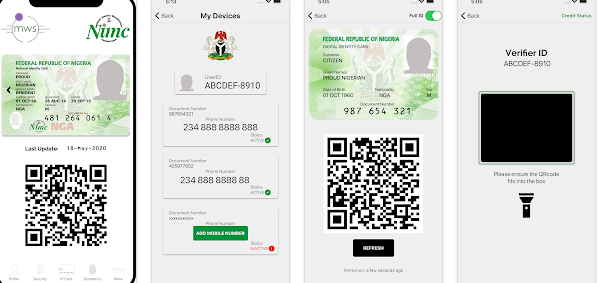
In this post, we’ll take you through everything you need to know about the NIMC Mobile App, including its features, benefits, and a complete step-by-step guide to registering successfully. Plus, we’ll show you how it links with your NIN, mobile numbers, and other government portals to make your life easier.
Whether you’re a student, job seeker, business owner, or government worker, this app is for every Nigerian who values digital convenience and security.
What is the NIMC Mobile App?
The NIMC Mobile App is a mobile application developed by the National Identity Management Commission to help Nigerians manage their digital identity on the go. Rather than carrying your paper NIN slip or physical ID, you can now confirm and present your identity directly from your phone.
This app offers a secure, fast, and modern way to interact with your NIN profile, verify identities, and access a growing list of services offered by the Nigerian government.
Key Features of the NIMC Mobile App
Here are the core features that make the app essential for every Nigerian:
1. Display Your ID
Once registered, you can view a digital version of your National ID Card. It includes your photo, basic details, and a QR code for instant verification.
2. Scan an ID
Need to verify someone else’s identity? Use the QR scanner within the app to scan another person’s NIN QR code and confirm their identity quickly and safely.
3. View and Manage Linked Mobile Numbers
See all the mobile numbers linked to your NIN. This helps improve your security and lets you manage your phone number connections with ease.
4. Verification History
This feature lets you track all the times your identity has been verified. It adds transparency and control to your digital footprint.
5. Secure Single Sign-On (SSO)
Access other Nigerian government portals with just one PIN. It saves you from creating multiple usernames and passwords, reducing login fatigue.
6. Manage Dependents
For parents and guardians, you can manage the NIN registration of children or dependents under 16 directly from your app profile.
7. Link Other Forms of Identity
You can consolidate other ID types like Driver’s License, Voter’s Card, International Passport, and more into one profile, helping to build a unified identity record in Nigeria.
Why You Should Register for the NIMC Mobile App
Here are just a few reasons why downloading and registering for this app is a smart move:
-
Paperless Convenience: No more carrying slips or photocopies.
-
Faster Services: Quicker verification at banks, schools, job centers, and airports.
-
Digital Access: Securely access government services and portals.
-
Enhanced Security: Track and manage your identity.
-
Improved Control: Decide who sees your identity and when.
-
Support for Dependents: Easily manage child profiles and updates.
Step-by-Step Guide to Register for the NIMC Mobile App
Getting started with the app is straightforward. Follow these steps to register and activate your digital ID in just a few minutes.
Step 1: Download the App
The app is available on both Android and iOS platforms.
Make sure you’re connected to the internet before proceeding.
Step 2: Launch the App and Skip the Intro
Once installed, open the app and tap “Skip” to bypass the welcome tour.
Step 3: Enter Your NIN
You’ll be prompted to input your 11-digit National Identification Number (NIN).
If you don’t remember your NIN, simply dial
*346#on your phone to retrieve it.
Step 4: Accept Terms and Conditions
Carefully read the terms, then click “I Agree” to proceed.
Step 5: Verify Your Phone Number
Input the same phone number used during your NIN registration. If you’ve changed numbers since then, you must visit a NIMC Enrolment Centre to update your mobile number.
Step 6: Enter the OTP Sent to You
You’ll receive a One-Time Password (OTP) via SMS. Enter it correctly to verify your identity.
Step 7: Connect to the NIMC Server
Allow the app to sync with the NIMC server to generate secure encryption keys for your profile.
Step 8: Set a Six-Digit PIN
This PIN protects your app and enables secure sign-in in the future. Make sure to choose a memorable but hard-to-guess PIN.
Congratulations! You’re now registered on the NIMC Mobile App and ready to enjoy seamless digital identity services across Nigeria.
Common Questions About the NIMC Mobile App
Is the app free to use?
Yes, the app is completely free to download and register.
What do I do if I forget my PIN?
You can reset it by re-verifying your NIN and registered phone number through the app.
Can I use the app without a smartphone?
No, a smartphone is required to download and access the NIMC mobile application.
Is the app accepted everywhere?
While the app is gaining wider acceptance, it is currently accepted by government agencies, banks, airlines, and more institutions that verify identity digitally.
Embrace the Future of Digital Identity in Nigeria
In an era where digital transformation is redefining the way we live, the NIMC Mobile App is a must-have for every Nigerian. Whether you’re registering for school, applying for a job, traveling, or doing business, your digital ID is now just a tap away.
The app not only puts you in control of your identity, but it also simplifies life in a country where bureaucracy and paperwork have traditionally slowed things down.
Ready to start your NIMC Mobile App journey?
Then go ahead and register today!
And if you’re looking for more useful guides like this — especially those related to digital services, education, and job opportunities in Nigeria — be sure to check out our full library of resources on PolityZen.
Final Thoughts
The NIMC Mobile App is more than just an identity tool — it’s a step into a more efficient, secure, and digital Nigeria. By adopting this technology, you’re not only safeguarding your personal information but also joining millions of Nigerians who are embracing a better future through digital innovation.
So don’t wait — download, register, and activate your digital identity today.
