Convert MTN Pulse Points to Airtime or Data
In this article, you’ll learn:
-
What MTN Pulse Points are
-
How to check your Pulse Points balance
-
How to convert MTN Pulse Points to airtime and data
-
Examples of conversion and real-time balances
-
Tips to earn more Pulse Points and avoid expiry
Let’s dive in!
What Are MTN Pulse Points?
MTN Pulse Points are loyalty rewards given to subscribers on the MTN Pulse tariff plan. You earn these points when you:
-
Buy data bundles
-
Make calls
-
Renew selected data plans
-
Use Pulse-exclusive offers
The more you use your MTN line while on the Pulse tariff, the more points you accumulate. These points can be converted into data or airtime and used to stay connected without spending extra money.
How to Check MTN Pulse Points to Airtime or Data
To know how many points you have, simply dial:
Or, if you’re using the MyMTN App:
-
Log in with your MTN number
-
Tap “Pulse Points” on the homepage
-
View your current balance and expiry dates
Example:
Pulse point balance: 190 – Expires: 31/12/9999
Pulse point balance: 1385 – Expires: 31/12/2025
You may see more than one balance if you’ve earned points across different periods. Be sure to use them before expiry!
Convert MTN Points to Data
You can easily convert your Pulse Points into data bundles through either USSD or the MyMTN App.
Option 1: Via USSD Code
-
Dial
*406# -
Select “Pulse Points”
-
Choose “Redeem Points”
-
Then choose “Data Bundles”
-
Select the bundle you want (depending on how many points you have)
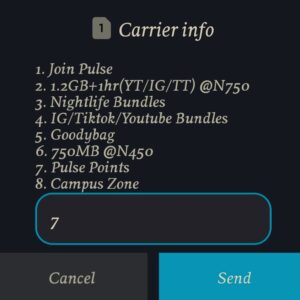
Next
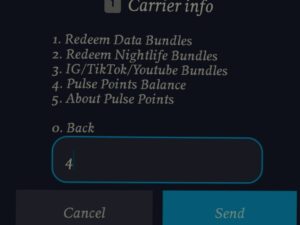
Lastly
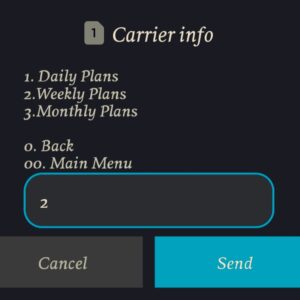
You’ll receive a confirmation message once the data has been credited.
Data Bundle Options (May vary based on current offers):
| Points Required | Data Offer |
|---|---|
| 100 points | 100MB for 1 day |
| 250 points | 250MB for 2 days |
| 500 points | 500MB for 3 days |
| 1000 points | 1GB for 5 days |
| 2000+ points | 2GB or more |
Option 2: Via MyMTN App
-
Open the MyMTN App
-
Tap on “Pulse Points”
-
Click “Redeem”
-
Choose “Data Bundles”
-
Select your preferred bundle
-
Confirm to activate
Within seconds, your selected data plan will be active.
Convert MTN Points to Airtime
As of the latest MTN update, Pulse Points cannot be directly converted to regular airtime, but MTN may occasionally introduce promotional offers where airtime can be redeemed. You’ll typically find this under:
-
“Voice Bundle Redemption”
-
“Airtime Offers” in the Pulse Points menu
If the option is available:
-
Dial
*406# -
Choose “Pulse Points”
-
Select “Redeem Points”
-
Choose “Voice/Airtime” (if listed)
Note: This is not always available. It’s recommended to use the data redemption if you urgently need to utilize your points.
Example of a Real-Time Balance (Interpreting What You See)
Here’s an example of a typical MTN Pulse user’s balance:
Interpretation:
-
The 190 points (no expiry) are likely permanent or base points
-
The 1385 points (expires 31/12/2025) should be used before the year ends
-
YouTube Night and Music bundles are separate and cannot be converted
-
Unused voice minutes can only roll over if you renew a valid voice bundle
So, in this case, the 1385 Pulse Points can be redeemed for 1GB or multiple smaller data bundles right away!
Tips to Earn More MTN Pulse Points
Want to boost your balance fast? Follow these tips:
-
Buy Data Regularly: Every bundle purchase increases your points.
-
Renew Eligible Plans: Repeating the same bundle renews points.
-
Make Calls Frequently: Calls (especially on Pulse-to-Pulse) earn points.
-
Use the MyMTN App: Some app-exclusive deals offer bonus points.
-
Participate in Campaigns: Look out for MTN promos that reward extra points.
Do MTN Pulse Points Expire?
Yes, most points expire after a fixed period. For example:
-
Some may expire after 30 days
-
Others may last till end of the year (e.g., 31/12/2025)
-
Some base points may show 31/12/9999 (non-expiring)
Always redeem before your expiry date to avoid losing your hard-earned points.
See also: How to Check MTN Number 2025
Can Pulse Points Be Transferred?
Unfortunately, Pulse Points are not transferable between users. They can only be used by the owner of the MTN SIM where they were earned.
Conclusion: Make the Most of Your MTN Pulse Points
If you’re subscribed to the MTN Pulse plan, don’t let your points go to waste. Redeem them for data bundles that help you stay online and connected. Although direct airtime conversion may not always be available, the data options give real value, especially if you’re a heavy internet user.
Check your points regularly, redeem before they expire, and keep using your line to accumulate even more rewards.
Want more telecom tips, data deals, and how-to guides? Visit our comprehensive mobile and tech section at Polityzen for real-time updates and user-friendly guides.
