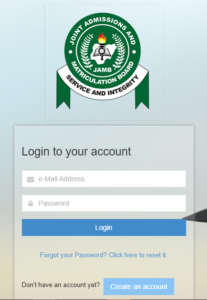Check 2025 JAMB Result-Online or via SMS
Check 2025 JAMB Result-Online or via SMS
Are you preparing for admission or screening into a Nigerian university, polytechnic, or college of education? One important document you’ll need is your original JAMB result slip — the one that comes with your passport photograph on it. Good news! Whether you wrote the UTME or sat for the exam in previous years, you can now print your original result slip online from the JAMB portal. Let’s walk you through everything — step-by-step.
What Is the JAMB Original Result Slip?
The original JAMB result slip is the official version of your UTME result. It includes:
-
Your passport photograph
-
Your JAMB scores (per subject and total)
-
Your exam details (like centre and registration number)
This version is required during:
-
Post-UTME screening
-
Admission clearance
-
NYSC registration
-
Scholarship or job applications
How Much Does It Cost?
You’ll need to pay ₦1,500 to JAMB for the result slip. Some cybercafés may charge a total of ₦2,000 if they help you make the payment and print it out.
How to Check 2025 JAMB Result-Online or via SMS
Using the JAMB eFacility Portal
-
Visit the Portal: Go to the JAMB eFacility website and sign in using your registration credentials.
-
Select ‘Print Result Slip’: Click on this option from the list of services provided.
-
Make Payment: Pay the N2,000 fee online to access your original result slip.
-
View and Print Your Result: After payment, choose your exam year, enter your JAMB registration number, and print your result slip, which includes your photo.
Using SMS
You can also check your result by sending a text message:
-
Send “UTME RESULT” or “UTMERESULT” to 55019 or 66019 using the mobile number you used during registration.
-
Ensure your phone has at least ₦50 airtime to cover the SMS cost.
-
You’ll receive a reply based on your situation:
-
Unregistered Number: You’ll be notified if the number wasn’t used for registration.
-
Result Available: You’ll receive a message with your result details.
-
Result Withheld: If your result is withheld, you’ll be informed.
-
Further Clarification Required: A message will prompt you to upload necessary documents.
-
Absent for Exam: You’ll be told if you were marked absent.
-
Cancelled Registration Number: You’ll get a notification if your registration number has been cancelled.
-
Invalid Access: If there was unauthorized entry into the exam hall, you’ll be alerted accordingly.
-
Step-by-Step Guide: How to Print Your JAMB Result Slip
Step 1: Log into the JAMB Portal
Go to https://efacility.jamb.gov.ng
Login with your email address and password.
Don’t have a JAMB account yet?
Check our guide here: How to Create a JAMB Online Profile
Step 2: Click on “Print Result Slip”
Once you’re logged in:
-
Look for “Print Result Slip” in the menu on the left.
-
Click it.
Step 3: Make the Payment
-
Click “Continue with Payment”
-
Pay the ₦1,500 fee using your ATM card (MasterCard, Visa, Verve).
-
After successful payment, you’ll be redirected back.
Step 4: Print or Download Your Slip
-
Select your exam year
-
Enter your JAMB Registration Number
-
Choose to print it directly or send it to your email
Tips for Printing
-
Print in color so your passport photo is visible.
-
Use A4 white paper for neatness.
-
You can print multiple copies, but payment is done just once.
Forgot Your JAMB Password?
No problem!
Click “Forgot Password?” on the JAMB login page and follow the instructions to reset it.
Can a Cybercafé or CBT Centre Help?
Yes, if you’re not comfortable doing it yourself, visit a trusted cybercafé or JAMB-accredited CBT center. They’ll assist you — usually for an extra ₦400–₦1000.
Why You Must Print the Original JAMB Result Slip
Here’s why this slip is important:
Admission Screening
Direct Entry Applications
NYSC Registration
Scholarship Opportunities
Proof of Result for Job Interviews
Don’t wait until the last minute — print yours now.
Final Words
Printing your JAMB original result slip is simple, fast, and very important. All you need is your JAMB login details, a small fee, and internet access.
Remember, this is not the same as the free result notification slip. The original version is official and has your passport photo — which is what schools and institutions want to see.
More JAMB Guides on PolityZen
For more JAMB news, updates, and admission help, visit our JAMB category on PolityZen.