Check NYSC Senate List
How to Check NYSC Senate List for 2025 Batch ‘A’ Mobilisation – Complete Guide
Are you a recent graduate in Nigeria, eagerly awaiting mobilisation for the National Youth Service Corps (NYSC)? Then you’re in luck. The NYSC Senate List for 2025 Batch ‘A’ is now available online for prospective corps members. This list confirms if your name has been approved for mobilisation by your institution’s Senate or Academic Board and uploaded to the NYSC portal.
In this detailed guide, we will show you exactly how to check your name on the NYSC Senate list, provide key NYSC registration tips, and help you understand what to do if your name is missing from the list.
What is the NYSC Senate List?
The NYSC Senate List is an official document compiled and approved by Nigerian tertiary institutions’ Senates or Academic Boards. It contains the names of qualified graduates eligible for the one-year mandatory NYSC programme.
Before a prospective corps member can proceed with NYSC online registration, their name must appear on the Senate-approved list uploaded to the NYSC portal.
Is the 2025 NYSC Senate List Out?
Yes, the 2025 Batch ‘A’ NYSC Senate and Academic Board mobilisation list is now available. According to the NYSC official update, uploading of approved names is currently ongoing. If you can’t find your name yet, don’t panic. Institutions are uploading in batches.
Note: Direct all issues relating to name correction and date of birth to your institution’s Students Affairs Unit.
How to Check NYSC Senate Approved List
To check your name on the NYSC Senate List, follow the steps below:
-
Visit the NYSC Senate list portal via: https://portal.nysc.org.ng/nysc2/VerifySenateLists.aspx
-
Select your institution from the dropdown.
-
Enter your Matriculation Number.
-
Input your Surname.
-
Select your Date of Birth.
-
Click the “
Visit the NYSC Senate list portal via: https://portal.nysc.org.ng/nysc2/VerifySenateLists.aspx
-
ARCH” button.
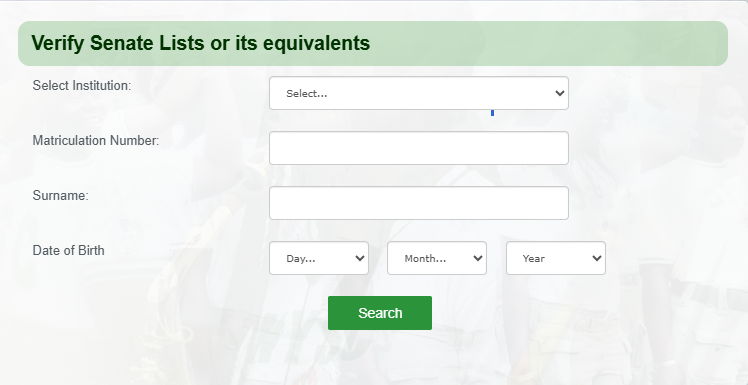
If your name is on the list, your mobilisation status will be displayed. If not, it will show a message like:
“No record found. Contact your institution.”
Related Read: How to Check Your JAMB Matriculation List – Ensure you’re on JAMB’s valid graduate list.
What to Do If Your Name Is Not on the Senate List
If your name hasn’t been uploaded yet, take the following steps:
-
Contact your institution’s Students Affairs Unit immediately.
-
Confirm that your academic records have been submitted for NYSC mobilisation.
-
Make sure your matriculation name matches your NYSC registration details.
-
Wait a few days and check the portal again, as uploading is done in batches.
NYSC Registration Tips for Prospective Corps Members
Whether this is your first NYSC registration or a revalidation, it’s crucial to follow the correct procedure. Here are essential tips:
✅ For Fresh Registration:
-
Visit the NYSC portal and select “Fresh Registration”.
-
Ensure your passport photo is clear and taken on a white background.
-
Don’t wear an NYSC crested vest in your passport photo.
-
Complete all biodata fields correctly and accurately.
-
Avoid proxy thumbprinting. You must thumbprint yourself.
-
Use a functional email and phone number.
For Revalidation:
-
Choose “Revalidation” if you were previously mobilised but didn’t attend orientation camp.
For Incomplete Registration:
-
Log in using your previous Username and Password.
-
Do not create a new account.
Avoid errors during registration—any mistakes may delay your mobilisation or affect your deployment.
Common Issues and How to Resolve Them
1. Name Spelling Errors or Rearrangement:
-
Apply for name correction directly on your NYSC dashboard.
-
Only minor spelling errors or arrangement changes are allowed.
2. Wrong Date of Birth:
-
Apply for date of birth correction on the NYSC portal before camp registration.
-
This is crucial because incorrect DoB can disqualify you from service.
3. Blurry Passport Photo or Wrong Upload:
-
Upload a clear passport photo before completing registration.
-
If a wrong photo or thumbprint was uploaded, visit your State Secretariat before the orientation camp begins.
4. Part-time Graduates:
-
You’re not eligible for mobilisation, but you must still register online.
-
Once registered, you can print your NYSC Exclusion Letter from your dashboard when call-up letters are released.
Tip: After registration, follow NYSC’s verified social media handles and monitor your dashboard for updates.
Frequently Asked Questions (FAQs)
Q: My name is not on the Senate list. Can I still register?
A: No. You must wait until your name is uploaded before you can proceed with NYSC registration.
Q: Can I change my passport photo after camp registration?
A: No. Changes are not allowed once camp registration has been completed.
Q: I made a mistake during registration. What should I do?
A: Visit your NYSC dashboard and use the “Correction” options available. For unresolved issues, contact your institution or NYSC support.
Q: Can foreign-trained graduates check the Senate list?
A: No. The Senate list applies only to graduates of Nigerian institutions. Foreign-trained graduates undergo a different verification process.
Conclusion
The release of the 2025 NYSC Batch ‘A’ Senate List marks an important phase for Nigerian graduates preparing for national service. Make it a priority to check your mobilisation status on the NYSC portal, follow the registration guidelines, and resolve any issues with your institution before heading to the camp.
Don’t forget: If your name is missing or incorrect, your institution’s Students Affairs Unit is your first point of contact.
For more updates and complete guides on NYSC, JAMB, scholarships, and job opportunities in Nigeria, bookmark PolityZen.com – your trusted resource for education and career success.

