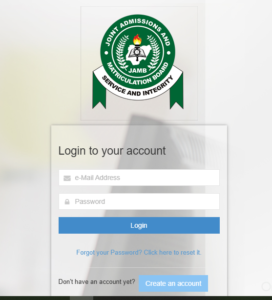How to Check Your JAMB Result 2025
How to Check Your JAMB Result
The Joint Admissions and Matriculation Board (JAMB) has officially announced the release of the 2025 Unified Tertiary Matriculation Examination (UTME) results for all candidates, courses, and institutions. If you’ve recently taken the JAMB exam and want to check your result or print your original result slip, this guide will walk you through the steps with ease.

Using the JAMB Portal to Check Results
How to Check Your JAMB Result Online and via SMS
Are you wondering how to check your JAMB (Joint Admissions and Matriculation Board) result? Whether online or via SMS, this guide will walk you through the steps to access your result seamlessly.
Checking Your JAMB Result Online
Follow these simple steps to access your result using JAMB’s eFacility Portal:
🔗 Visit the eFacility Portal: Go to JAMB’s eFacility Portal and log in with your registration details.
✅ Click ‘Print Result Slip’: After logging in, select this option from the list of available services.
💳 Complete Payment: Pay a fee of N2,000 online to unlock access to your original JAMB result slip.
📝 Access and Print Your Result: Once the payment is confirmed, choose your exam year and enter your JAMB Registration Number. Your result slip, complete with your photograph, will be available for printing.
For more details about preparing for admissions and navigating your education journey, check out our Complete Guide to Nigerian Admissions.
Checking Your JAMB Result via SMS
If you prefer a more convenient method, you can check your result via SMS. Here’s how:
📢 Send an SMS: Use the phone number you registered with and send “UTME RESULT” or “UTMERESULT” to 55019 or 66019.
📲 Ensure Sufficient Balance: Ensure your phone has at least N50 airtime to cover the SMS cost.
📡 Receive Your Result: Depending on your status, you will get one of the following responses:
- Results Available: “Dear Mr/Miss X, your result is as follows…”
- Results Withheld: “Result Withheld” notification.
- Clarification Needed: “Result withheld pending the upload of clarifications/document required from you.”
- Unregistered Phone Number: “This phone number was not used for registration.”
- Candidate Absent: Notification for those who missed their exams.
- Registration Number Cancelled: Information regarding cancelled registration numbers.
How to Print Your Original JAMB Result Slip
To print your JAMB original result slip, follow these steps:
🔒 Log in to Your JAMB Profile: Access your account on the JAMB portal.
💳 Make Payment: Pay the required fee for the original result slip.
🖨️ Download and Print: After payment, download and print your result directly from the portal.
Conclusion
Checking your JAMB result has never been easier, whether you choose the online method or SMS. For more useful tips and updates about Nigerian exams and job opportunities, visit PolityZen.
Stay informed and take the next step toward your academic future! Check “Step by step guide to printing your JAMB Letter”
For more tips and guides on JAMB and other educational opportunities, explore our resources at PolityZen.